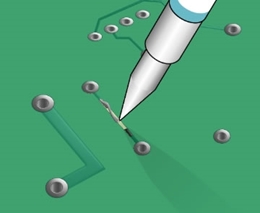CircuitWorks 전도성 펜
CircuitWorks 전도성 펜은 회로 기판의 높은 전도성의 실버 자국에 적합하며
- 실버 전도성 펜 (CW2200STP, CW2200MTP) - 고전도성, 가장 인기있는 옵션. 표준 팁 (CW2200STP) 또는 마이크로 팁 (CW2200MTP)이 있습니다.
Conductivity - 0.02-0.05 ohms/sq/mil - Silver Flex 전도성 펜 (CW2900) - 또한 신축성 PCB에 대해 설계된 실버계. 표준 팁만 있음.
Condictivity - 0.05-0.15 ohms/sq/mil - 니켈 전도성 펜 (CW2000) - 저 저렴한 니켈 주성분 잉크. 표준 팁만 있음.
전도성 - 1.0 – 1.5 ohms/sq/mil
특징과 장점
- 전도성 실버 트레이스를 빠르게 생성
- 간편한 사용을 위한 밸브 펜 팁
- 저온에서 납땜 가능
- 우수한 전기 전도성
- 실온에서 몇 분 안에 건조
- 가는 선을 위한 마이크로 팁(MTP) 또는 더 넓은 선을 위한 표준 팁(STP) 선택
애플리케이션
- 흔적 복구
- 링크 구성 요소
- 부드러운 점퍼를 만듭니다
- 차폐 전자
관련 상품